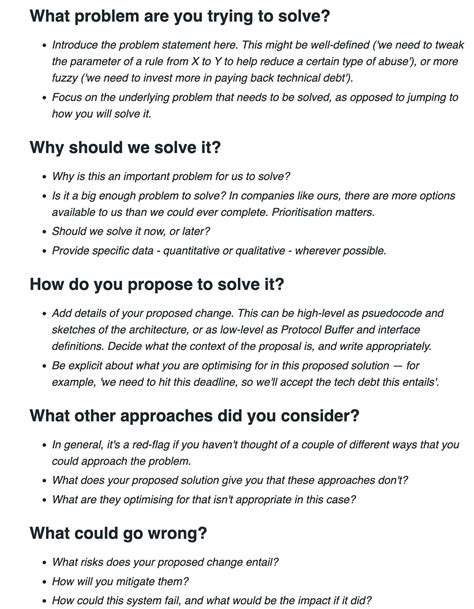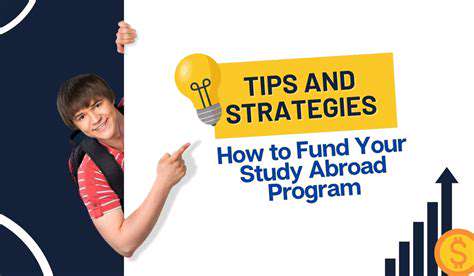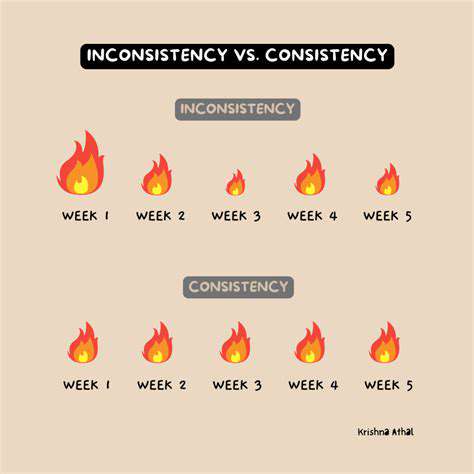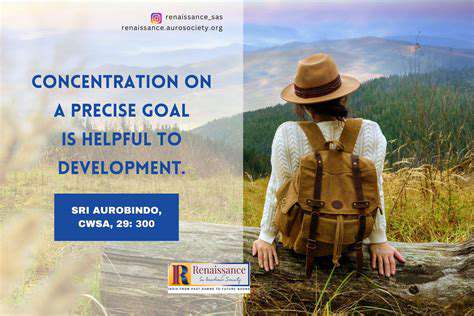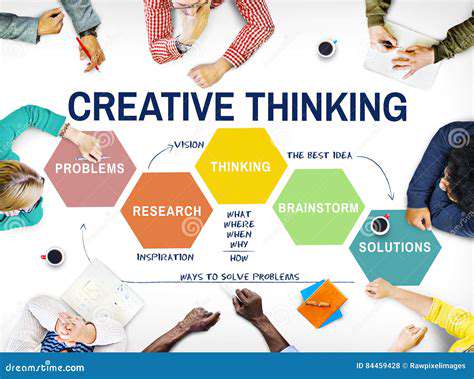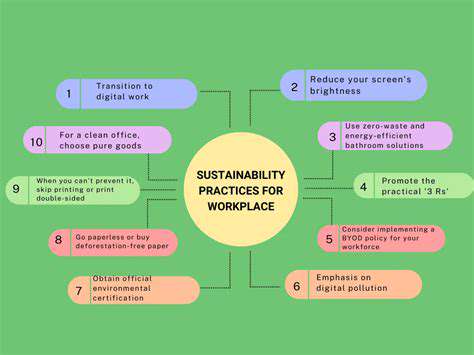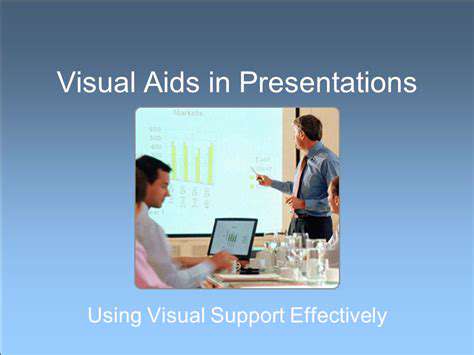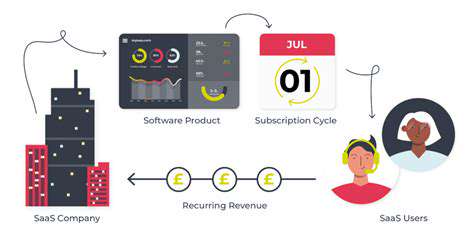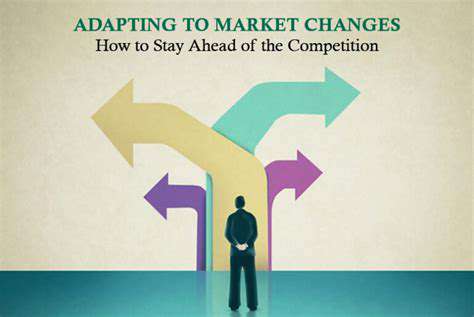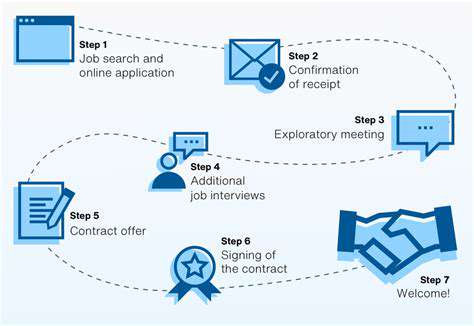Best Ways to Improve Your Time Management Skills at Work
What really struck me was how this method forces you to make conscious choices about where to direct your energy. Instead of reacting to whatever screams loudest, you start distinguishing between fire drills and strategic priorities. That shift from reactive to proactive thinking? That's where the magic happens. I remember one week where this approach saved me from wasting hours on trivial requests that weren't moving the needle on my key objectives.
Prioritizing Tasks in Each Quadrant
The matrix breaks down into four clear zones. First quadrant? Those heart-pounding, must-do-now items - think system outages or last-minute client requests. Then there's the second quadrant, where the real gold lies - important but not urgent work like planning and relationship building. This is where I've learned to carve out sacred time, because these activities compound over time.
The third quadrant tricks many people - urgent but unimportant tasks that feel productive but are often just noise. I've trained myself to delegate these whenever possible. As for the fourth quadrant? Total time-wasters. One colleague calls them productivity theater - activities that give the illusion of work without real impact. Learning to spot and eliminate these has been a game-changer for my efficiency.
Applying the Eisenhower Matrix in Daily Life
Here's how I make it work day-to-day: Every morning, I take five minutes to map out my tasks. The physical act of writing them in the appropriate quadrant creates mental clarity. What surprised me most was how this simple practice reduced my decision fatigue - when something new comes in, I immediately know where it fits.
But here's the real secret: this isn't set-it-and-forget-it. I do a weekly review where I assess what worked and what didn't. Last month, I noticed I was consistently underestimating quadrant two tasks, so I started blocking two-hour chunks on Tuesdays and Thursdays specifically for that category. The difference in my output has been remarkable.
Master the Art of Planning and Scheduling
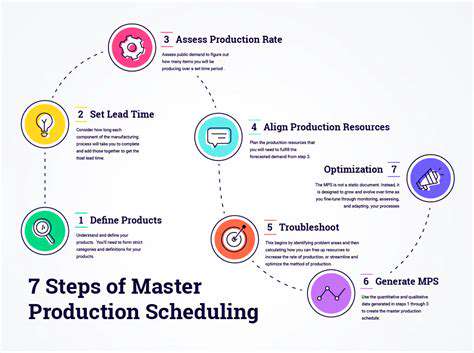
Crafting a Robust Plan
Remember that project that went sideways last year? That experience taught me that real planning isn't about pretty Gantt charts - it's about anticipating the unexpected. Now I always build in buffer time equal to 20% of my estimated duration. This cushion has saved me countless times when inevitable delays popped up.
I've developed a planning ritual that works wonders: First, I visualize the end goal in vivid detail. Then I work backward, identifying every milestone along the way. The key is to spot dependencies early - those oh, we need X before we can do Y moments that derail timelines. This approach helped me deliver a complex product launch two weeks ahead of schedule last quarter.
Prioritizing Tasks and Setting Realistic Goals
Here's a hard-won lesson: Not all tasks are created equal. I use a simple ABCDE method - A tasks are must-dos, Bs should-dos, and so on. What transformed my productivity was enforcing this rule: no B tasks until all As are done. Sounds obvious, but you'd be surprised how often we avoid the hard stuff.
Goal-setting is an art I'm still refining. My current approach? The Goldilocks principle - not too easy, not too ambitious. I break big goals into sprints of 2-3 weeks, which keeps motivation high and allows for course corrections. When I started this, my completion rate jumped from about 60% to nearly 90%.
Effective Time Management Strategies
After years of experimenting, I've landed on a hybrid approach combining time blocking with the Pomodoro technique. Here's my secret sauce: 90-minute focused blocks followed by 20-minute breaks. This matches my natural attention span beautifully. For those particularly challenging days, I'll even set a visible timer - there's something about that ticking clock that sharpens focus.
The most counterintuitive lesson? Sometimes the best time management is saying no. I now have a 24-hour rule for new requests - it gives me time to evaluate where they fit (or don't fit) in my priorities.
Adaptability and Flexibility in Planning
Early in my career, I treated plans like scripture. Then reality kept humbling me. Now I see plans as living documents. Every Friday afternoon, I do a plan autopsy - what worked, what didn't, and why. This reflection time has been invaluable for continuous improvement.
The pandemic taught all of us about adaptability. I keep what I call a Plan B notebook for each major project - basically a pre-mortem of potential pitfalls and solutions. This habit has made me far more resilient when (not if) things go off-track. Just last month, when a key vendor fell through, I had three alternatives ready to go because I'd anticipated that possibility.
Optimize Your Workspace and Minimize Distractions
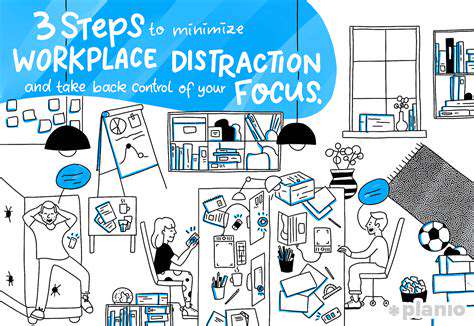
Optimizing Your Workspace for Productivity
After five years of remote work, I've become something of a workspace optimization nerd. The single biggest upgrade? Positioning my desk perpendicular to windows to avoid glare but still get natural light. This small change reduced my eye strain dramatically. I also swear by having everything within arm's reach - when I timed myself, I was shocked how much time I wasted getting up for supplies.
Clutter is the silent productivity killer. Every Sunday evening, I do a reset - clearing surfaces, organizing cables, and restocking supplies. Walking into a clean workspace Monday morning sets the tone for the entire week. It's like a physical manifestation of a fresh start.
Minimizing Distractions for Enhanced Focus
Here's my dirty little secret: I have a focus phone - a dumb phone with just calling and texting that I use during deep work sessions. The first time I tried this, I completed in three hours what normally took six. For digital distractions, I use an app that blocks social media during work hours, with just one 10-minute break at lunch.
Boundaries are crucial. I have a literal sign I put on my home office door during focus time. My family knows that when the sign's up, it's like I'm in an important meeting - emergencies only. This simple visual cue has saved countless interruptions.
Ergonomics and Physical Comfort
After developing wrist pain last year, I invested in proper ergonomics. The game-changer? A keyboard tray that positions my hands at the perfect height. I also use a standing desk converter and alternate between sitting and standing every hour. My Apple Watch reminds me to move - those little prompts have made a big difference in how I feel at day's end.
Here's a pro tip: Keep a small footrest under your desk. It seems trivial, but proper leg positioning reduces back strain significantly. I learned this from a physical therapist after complaining about afternoon fatigue.
Utilizing Technology for Efficiency
After testing countless apps, I've settled on a minimalist tech stack: Notion for knowledge management, Todoist for tasks, and Toggl for time tracking. The key is using tools that talk to each other - I have Zapier automations that save me hours each week. For example, when I complete a task in Todoist, it automatically logs the time in Toggl and updates my weekly report in Notion.
Hardware matters too. I upgraded to a ultra-wide monitor last year, and the ability to have multiple windows visible simultaneously boosted my efficiency by at least 20%. Sometimes the right tools are worth the investment.
Customizing Your Workspace for Personalization
I used to think a sterile office was most professional, until I noticed how uninspired I felt. Now I have a rotating gallery of personal photos and a small shelf with meaningful objects. These personal touches don't distract - they ground me and spark creativity. The science backs this up - studies show personalized workspaces increase job satisfaction.
Lighting makes a huge difference. I use smart bulbs that adjust color temperature throughout the day - cool white in the morning for alertness, warmer tones in the afternoon to reduce eye strain. This small change has done wonders for my energy levels.
Maintaining a Clean and Organized Workspace
I've developed what I call the one-minute rule - if a task takes less than a minute, do it immediately. Applied to workspace organization, this means no lingering coffee cups or stacks of papers. The cumulative effect is profound - I never waste time searching for things anymore.
Every quarter, I do a full workspace audit. What haven't I used in three months? Does it spark joy? (Yes, Marie Kondo was onto something.) This regular purge keeps my space functional and mentally freeing. Last audit, I realized I hadn't touched my physical notebooks in months - they'd been replaced by digital tools, so out they went.
By the way, have you seen those smart auto-adjusting pressure systems? They remind me of good workspace design - constantly adapting to your needs. The best environments, whether chairs or offices, respond to how you work rather than forcing you to adapt to them.
Time Blocking for Focused Work Sessions
Understanding the Benefits of Time Blocking
Time blocking changed my relationship with time. Instead of vague I'll work on this sometime today intentions, I now assign concrete appointments with my work. The psychological shift was profound - when I see that blocked time, I treat it with the same respect as a meeting with my CEO. This method was particularly helpful when I was studying for my certification exam last year.
What surprised me most was how time blocking reduced decision fatigue. No more wondering what should I do now? - my calendar tells me. This simple structure has probably saved me 10-15 hours per week previously lost to task-switching.
Creating a Realistic Schedule
Here's where most people (including me, initially) go wrong: they pack their schedule like a overstuffed suitcase. I now follow the 80% rule - only fill 80% of available time. Those buffer zones have saved my sanity when unexpected tasks arise. I also color-code my blocks - green for deep work, blue for meetings, yellow for administrative tasks. At a glance, I can see if my day is balanced.
One trick I've learned: schedule your most important work during your personal peak hours. I'm a morning person, so my first block after coffee is always my most challenging project. Aligning tasks with natural energy flows is like catching the productivity tide.
Prioritizing Tasks and Defining Time Blocks
I use a simple three-tier system for prioritization: P1 (must do today), P2 (should do today), P3 (can wait). The rule? No P2s until all P1s are blocked, no P3s until P2s are handled. This ensures true priorities get prime time slots.
For complex projects, I break them into sprints of 25-50 minute blocks. The Pomodoro technique meets project management. Completing these micro-sprints gives a sense of progress that fuels motivation. I track completed blocks in a spreadsheet - there's something satisfying about watching that completion percentage rise.
Utilizing Tools and Technology for Time Blocking
After trying every app under the sun, I've settled on Google Calendar with a few power user tricks. I create templates for different types of days (writing days, meeting days, etc.) that I can clone and adjust. This saves hours of weekly planning. For recurring tasks, I use the repeat function religiously.
The game-changer? A physical time timer on my desk. There's something about seeing the red wedge disappear that keeps me focused like nothing else. Digital timers work, but the visual cue of the physical timer takes it to another level.
Integrating Breaks and Downtime into Your Schedule
Early on, I made the mistake of scheduling wall-to-wall work blocks. Big mistake. Now I enforce mandatory breaks - 10 minutes every 90 minutes, plus a proper lunch break. These aren't suggestions - they're appointments with myself that I honor as seriously as client meetings.
I've discovered the magic of transition blocks too - 15-minute buffers between major activities. This gives me time to mentally shift gears, grab water, or just breathe. The quality of my work in subsequent blocks improved noticeably after implementing this.
Adapting Your Time Blocks as Needed
Rigidity is the enemy of sustainable productivity. Every Friday, I review what worked and adjust accordingly. I keep what I call a time block playbook - notes on which block lengths and sequences work best for different types of work. This living document has been invaluable for continuous improvement.
When emergencies arise (and they always do), I have a simple rule: protect at least one deep work block per day. Everything else can be moved, but that anchor block keeps me moving forward on important projects. This balance between structure and flexibility has been key to long-term success with time blocking.
Tracking Your Progress and Identifying Areas for Improvement
I maintain a simple spreadsheet tracking estimated vs actual time for blocks. The patterns that emerged were eye-opening - I consistently underestimate creative work and overestimate routine tasks. This data has helped me create more accurate schedules.
Every month, I do a time audit - categorizing how I actually spent my hours versus my intentions. These reality checks keep me honest and reveal hidden time sinks. Last audit showed I was spending 8 hours a week on low-value email - that led me to implement new email management protocols that cut that in half.