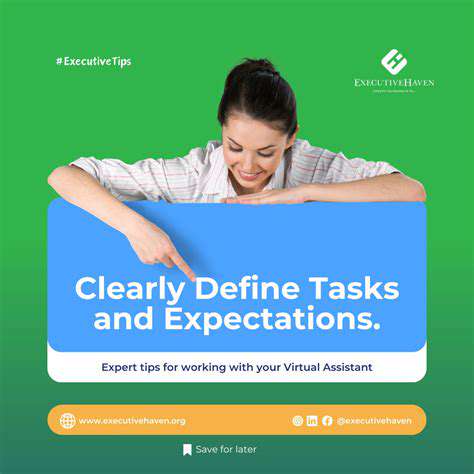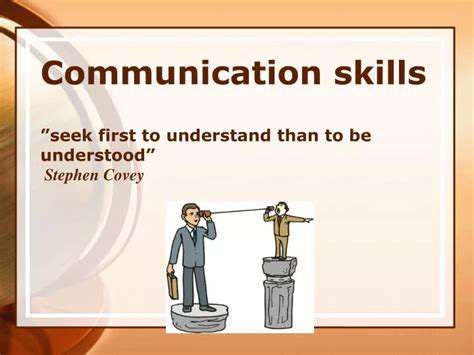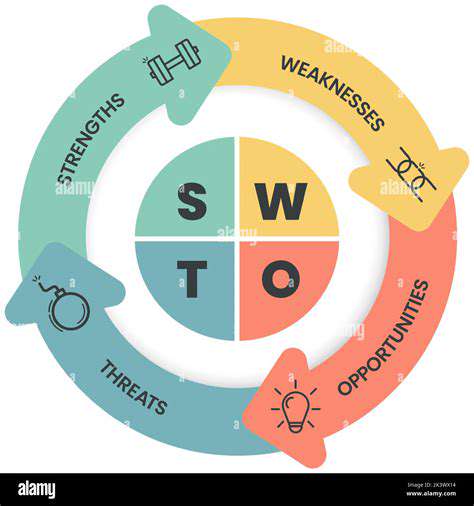Guide to Learning 3D Modeling Software
Choosing the Right 3D Modeling Software for Your Needs
Choosing Based on Your Skill Level
Selecting the perfect 3D modeling software starts with honestly assessing your current abilities. Those just beginning their journey should prioritize intuitive interfaces and straightforward tools. Many find that programs offering extensive libraries of ready-made assets and templates prove invaluable for crafting simple models quickly. These resources let novices concentrate on grasping core principles without drowning in technical complexities. Additionally, comprehensive tutorials and active online communities provide crucial support as beginners navigate various software options. Picking tools that match your expertise level dramatically influences both your learning curve and skill development pace.
Seasoned modelers, however, typically require software packed with sophisticated features and deep customization possibilities. Professionals demand precise control over complex geometries, intricate texture creation, and high-fidelity rendering capabilities. Advanced packages grant meticulous command over every modeling aspect, enabling unparalleled precision and creative freedom. While mastering these powerful tools requires significant effort, the payoff comes in producing exceptional work and breaking new creative ground.
Considering Specific Needs and Applications
Various 3D modeling programs specialize in different domains. Animation character artists, for instance, need robust digital sculpting tools and advanced rigging systems. Architectural visualization specialists benefit from photorealistic rendering engines and comprehensive material libraries that accurately represent building elements. Game asset creators require seamless game engine integration and specialized mesh/texturing tools.
Your software selection should directly support your envisioned project types. Whether designing consumer products, architectural structures, or game environments, different packages offer tailored functionality. Product design software often includes technical drawing features for creating accompanying 2D documentation. Thoroughly analyzing your project requirements remains essential for choosing optimal tools.
Thoughtfully evaluating your intended applications significantly impacts your software decision. Matching tools to your specific needs ensures you'll work efficiently and achieve desired outcomes. Beyond technical specifications, consulting user reviews and comparative analyses reveals valuable insights about different packages' strengths and limitations.
Investigating available learning resources for each program helps gauge their suitability. Review tutorials, demonstration videos, and sample projects to understand each software's capabilities and workflow.
Essential Concepts in 3D Modeling
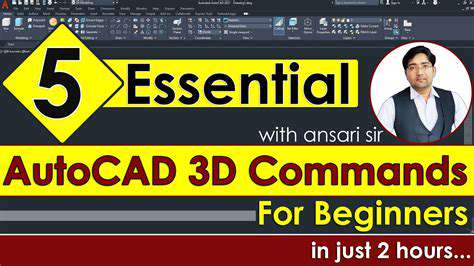
Fundamentals of Geometric Primitives
Geometric primitives form the foundation of all 3D modeling. Grasping these basic shapes - cubes, spheres, cones, and cylinders - proves critical for constructing sophisticated objects. Developing proficiency in manipulating and combining these elements enables efficient creation of model frameworks. These fundamental forms serve as starting points for various modeling techniques including extrusion and digital sculpting.
While different software may offer unique primitive variations, the underlying concepts remain universal. Mastering primitive usage establishes a controlled, methodical approach to 3D design.
Mesh Topology and its Importance
Mesh topology describes how vertices, edges, and faces organize within a model. Proper topology ensures smooth surfaces and prevents rendering/animation artifacts. A well-structured mesh permits easier editing without causing undesirable deformations. Understanding these relationships proves vital for creating functional, production-ready models.
Vertex, Edge, and Face Relationships
These fundamental components - points (vertices), connecting lines (edges), and resulting surfaces (faces) - form the basis of all mesh manipulation. Comprehending their interactions enables precise model adjustments and seamless geometry creation. Proficiency with these elements grants greater control over final results.
Surface Modeling Techniques
Surface modeling methods generate smooth, continuous forms ideal for organic shapes. Techniques like lofting, sweeping, and digital sculpting offer alternatives to traditional mesh modeling. This approach provides intuitive control over complex surfaces, enhancing visual quality.
Importance of UV Mapping
UV mapping projects 2D textures onto 3D surfaces accurately. Proper UV unwrapping prevents texture distortion and ensures realistic material application. This technical process significantly impacts a model's final appearance.
Materials and Textures in 3D Modeling
Materials and textures breathe life into 3D creations. Skillful application of these elements dramatically enhances visual realism and scene immersion. Different material properties can completely transform a model's perceived substance and quality.
3D Modeling Software and Tools
Numerous specialized tools exist for 3D creation, each with unique capabilities. Thoroughly understanding your chosen software's features maximizes productivity and creative potential. Developing efficient workflows within specific packages accelerates project completion.

Tips for Staying Motivated and Improving Your Skills
Setting Realistic Goals
Maintaining motivation in 3D modeling requires establishing achievable objectives. Rather than expecting immediate mastery, focus on incremental skill development. Begin with fundamental techniques like primitive manipulation and basic texturing. Acknowledging these small victories builds confidence and sustains progress. This measured approach prevents frustration and promotes consistent improvement.
Finding Your Learning Style
Identifying your optimal learning method enhances skill acquisition. Some thrive with hands-on experimentation, while others prefer structured tutorials. Experiment with various approaches - video lessons, written guides, or interactive exercises - to discover what resonates. Combining multiple methods often yields superior retention and understanding.
Utilizing Effective Learning Resources
The digital landscape offers abundant 3D modeling resources. Explore diverse platforms to find materials matching your interests and learning preferences. Engage with online communities to exchange knowledge and receive feedback. Supplement digital resources with traditional materials for comprehensive understanding. Curating personalized learning materials optimizes skill development.
Building a Supportive Environment
Cultivating a network of fellow enthusiasts sustains motivation. Participate in online forums or local meetups to connect with peers. Sharing progress and challenges transforms solitary practice into collaborative growth. Community support provides encouragement during difficult phases.
Practicing Regularly and Setting Aside Dedicated Time
Consistent practice remains essential for skill mastery. Schedule regular modeling sessions, even brief ones, to reinforce learning. Treat these practice blocks as sacred creative time, free from distractions. This disciplined approach builds strong foundations for complex future projects.
Read more about Guide to Learning 3D Modeling Software
Hot Recommendations
- How to Stay Productive While Working Remotely
- Tips for Managing Conflict with Coworkers
- Entrance & Certification Exams (升学考试)
- How to Improve Your Storytelling Skills (Speaking)
- How to Find Profitable Side Hustles
- Tips for Preparing for the TOEFL iBT Home Edition
- Guide to Switching Careers from [Industry A] to [Industry B]
- How to Run an Effective Hybrid Meeting
- Tips for Marketing Your Side Hustle on Instagram




![Guide to Learning [Specific Photography Niche, e.g., Portrait Photography]](/static/images/32/2025-05/CompositionTechniquesforVisuallyAppealingPortraits.jpg)