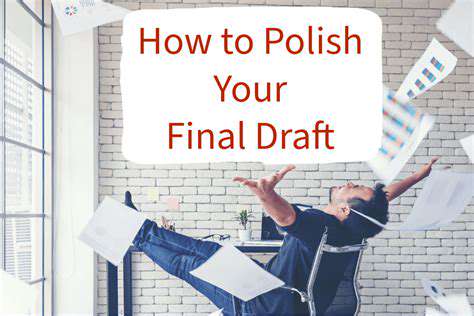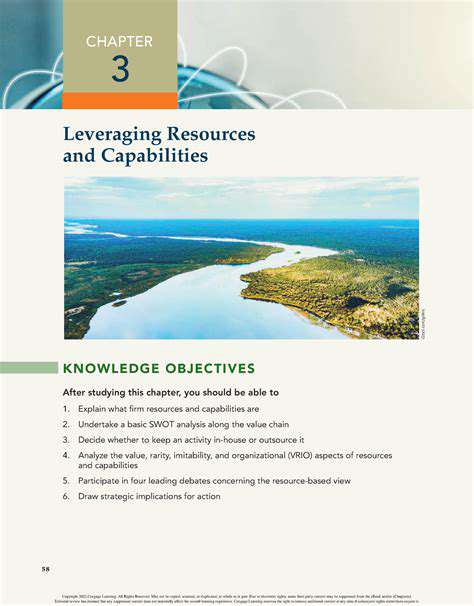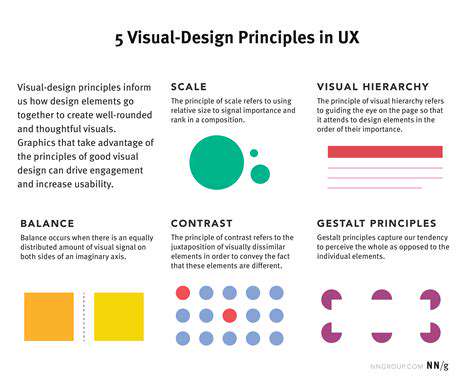Guide to Learning with Visual Preferences
Identifying Your Visual Learning Style
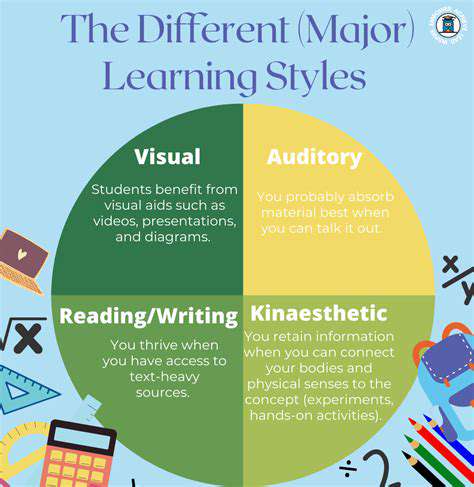
Understanding Visual Learning Styles
People who learn best through visual means process information most effectively when it's presented in formats that engage their eyes. Diagrams, charts, and videos often resonate more with these learners than dense blocks of text. This preference stems from the brain's ability to decode and store visual information more efficiently than plain text. The spectrum of visual learning preferences ranges from those who benefit from static illustrations to others who learn better through animated content. Discovering your specific visual learning preferences can dramatically improve how you absorb new information.
Many individuals find complex concepts become clearer when represented visually. A flowchart might suddenly make a complicated procedure understandable, while a well-designed map could reveal spatial relationships instantly. Visual learners frequently rely on graphic organizers to structure and make sense of information. These tools help create mental frameworks that connect different pieces of knowledge together.
Identifying Visual Learning Characteristics
Certain telltale signs can indicate a visual learning preference. These learners typically gravitate toward graphic representations rather than abstract theories. They often use color-coding systems, highlighters, and spatial arrangements to help remember material. These tendencies manifest in various daily activities, from academic studying to creative hobbies. Recognizing these patterns in yourself can unlock more effective ways to process and retain information.
One of the clearest markers of a visual learner is their reliance on graphic tools. Mind maps, process diagrams, and even rough sketches often feature prominently in their learning process. They might develop personal systems using colored pens or create custom flashcards with relevant images. Some find it particularly helpful to translate concepts into their own visual formats through drawing or diagramming.
Utilizing Visual Aids for Enhanced Learning
Effective visual learning involves more than passive viewing - it requires active interaction with visual materials. Well-designed charts, graphs, and infographics can dramatically improve both understanding and memory retention. When learners analyze and make connections between visual elements, they develop a more thorough grasp of the subject. These tools transform learning from a passive activity into an engaging, interactive experience.
Thoughtfully incorporating visual elements can revolutionize how you approach new information. Experiment with different graphic organizers - try concept maps for broad topics or sequence diagrams for processes. Through trial and error, you'll discover which visual formats work best for your particular learning needs. The visual learning approach offers flexibility and can be continually refined as you encounter different types of material.
Visual tools also stimulate creative and analytical thinking. Interpreting visual data naturally prompts questions and exploration. This method often leads to deeper insights and strengthens problem-solving abilities. Those with strong visual learning tendencies frequently find they can apply this approach to diverse situations beyond academic settings.

Optimizing Your Study Environment for Visual Learning
Choosing the Right Lighting
Lighting quality significantly impacts visual learning effectiveness. Harsh fluorescent lighting can cause eye fatigue, diminishing concentration and comprehension. Whenever feasible, position your workspace near natural light sources. When artificial lighting is necessary, select warm-toned, adjustable options to create an optimal visual environment. Testing different lighting setups will help identify what best supports your visual processing needs.
Steer clear of intense overhead lights that create glare or shadows. Adjustable desk lamps provide focused illumination where needed most. Position lights to illuminate materials clearly without causing screen glare or paper reflections. Consistent, comfortable lighting helps maintain focus and reduces visual strain during extended study sessions.
Utilizing Visual Aids Effectively
Graphic organizers like diagrams and concept maps excel at making complex information accessible. When designing your own visual materials, employ color schemes, shapes, and symbols purposefully to enhance engagement and recall. Strategic color use can dramatically improve how well you remember key ideas.
Keep visual materials clean and logically organized. Overly busy or confusing graphics can actually impede understanding. When reviewing visual aids, actively process the information by explaining concepts in your own words. This practice reinforces comprehension and strengthens visual memory pathways.
Creating a Visually Appealing Study Space
Your physical environment significantly influences learning effectiveness. Include visually stimulating elements that inspire you - perhaps motivational posters, meaningful artwork, or images related to your studies. These touches create a positive atmosphere that enhances focus and enjoyment.
Maintain an organized, clutter-free workspace. A tidy environment reduces visual distractions and mental clutter, allowing better concentration. Consider adding non-distracting decorative elements like plants that improve aesthetics without compromising functionality.
Employing Color Coding and Highlighting Strategies
Systematic color use creates powerful visual associations that aid memory. Assign specific colors to different topics or concepts to establish clear visual distinctions. This method creates an information hierarchy that makes important details stand out. Test various color combinations to discover what works best for your visual memory.
Use highlighting judiciously to emphasize critical information. Strategic highlighting creates visual markers that make key points easier to locate later. Varying highlight colors can further improve information organization and retrieval.
Optimizing Digital Learning Environments
Technology offers numerous tools for visual learners. Explore digital flashcards, interactive graphics, and educational simulations to enhance understanding. Select digital platforms with strong visual design elements. Experiment with different applications to find those that best match your learning preferences.
Incorporating Movement and Spatial Awareness
Some visual learners benefit from physical engagement with material. Creating three-dimensional models or using large surfaces like whiteboards can help conceptualize abstract ideas. Moving while studying or changing locations occasionally can stimulate visual memory.
Design a study area that accommodates movement. This might involve standing while reviewing notes or using different spaces to reinforce learning. Create an environment that supports your natural inclinations toward spatial reasoning and exploration.
Utilizing Visual Memory Techniques
Specialized memory methods can maximize visual learning advantages. Techniques like mind mapping, creating graphic summaries, and developing visual mnemonics significantly improve retention. Mind maps visually connect related concepts, building organized knowledge frameworks. Graphic summaries distill large information quantities into manageable visual formats.
Develop mnemonic devices using images or spatial arrangements to associate information with memorable visuals. Regular practice with these techniques strengthens visual memory capacity. Consistent application will noticeably improve your learning efficiency over time.
Read more about Guide to Learning with Visual Preferences
Hot Recommendations
- How to Stay Productive While Working Remotely
- Tips for Managing Conflict with Coworkers
- Entrance & Certification Exams (升学考试)
- How to Improve Your Storytelling Skills (Speaking)
- How to Find Profitable Side Hustles
- Tips for Preparing for the TOEFL iBT Home Edition
- Guide to Switching Careers from [Industry A] to [Industry B]
- How to Run an Effective Hybrid Meeting
- Tips for Marketing Your Side Hustle on Instagram
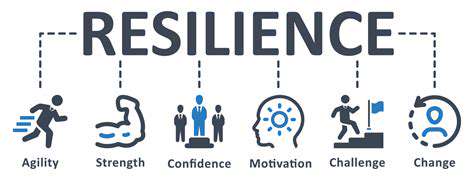

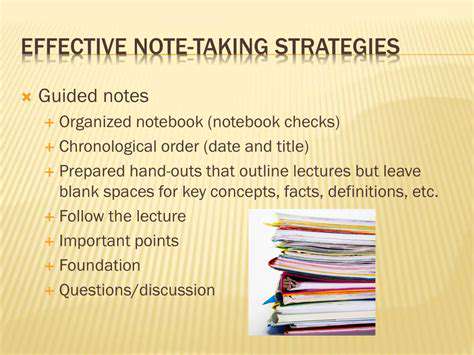

![How to Ace Your Next Job Interview [Tips & Tricks]](/static/images/32/2025-05/BeyondtheInterview3ABuildingYourNetworkandFollowingUp.jpg)